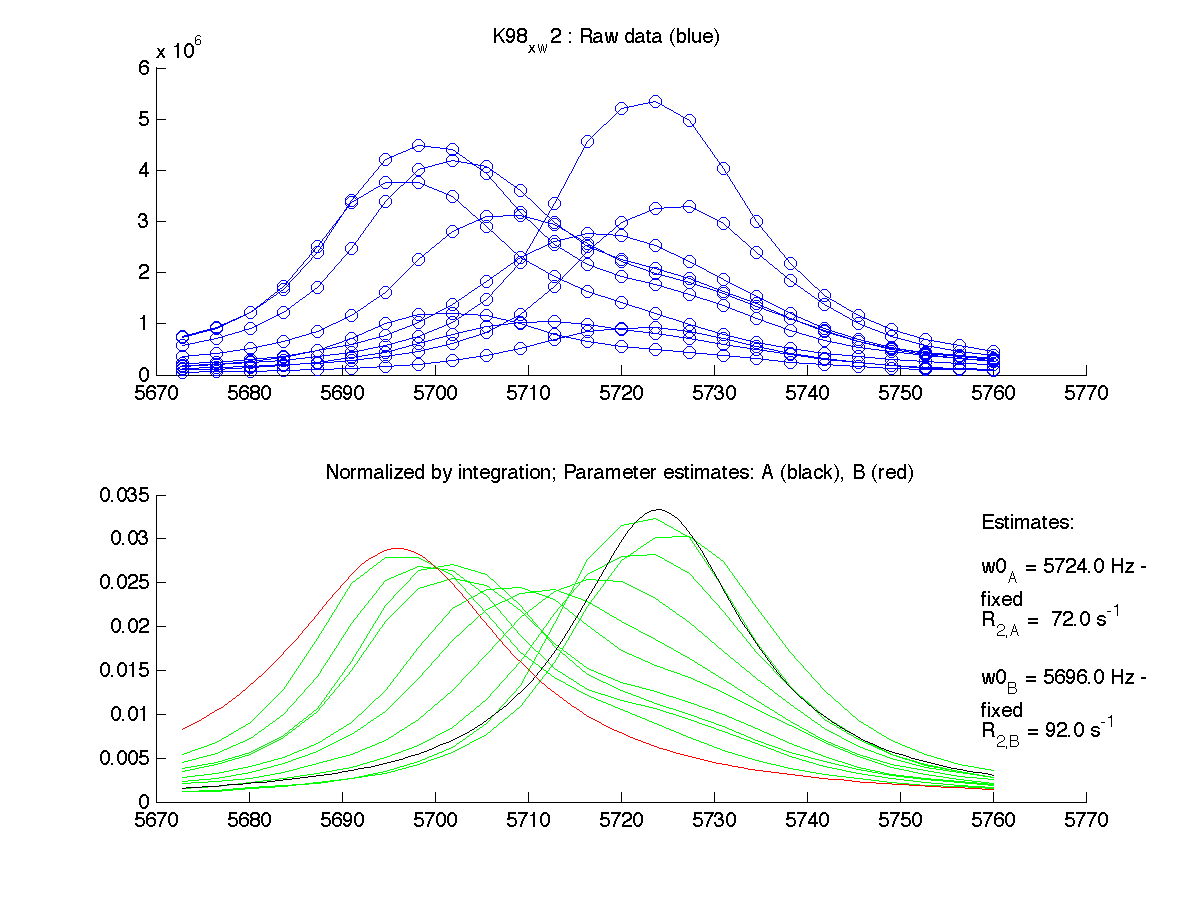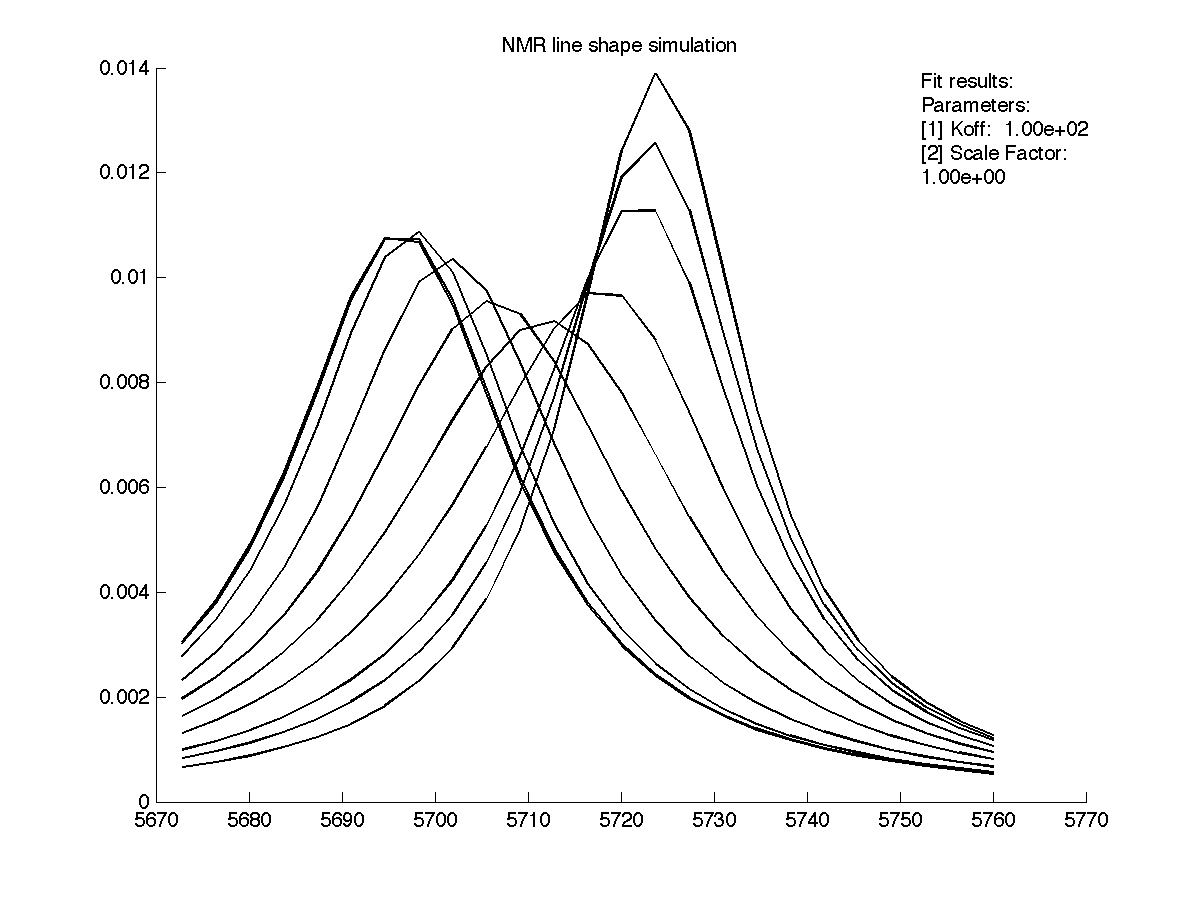- Slice the peak region in Sparky
- enter dataset name in resnames (setup.m)
- Now you have a choice to either
- set up frequencies and relaxation rates entirely manually, or
- let the program estimate them for your current peak and use them in simulation (you will only provide Kd and koff values then)
- (1) Fully manual simulation:
- Enter desired
- frequencies (Hz) in manual_w0.txt as a column
start_w0
end_w0 - relaxation rate (/s) in manual_R2.txt (remember, they will be much larger in you spectral data sets then real ones because of finite acquisition time and application of EM window )
- frequencies (Hz) in manual_w0.txt as a column
- set project_name='simulation' (setup.m)
- Enter desired Kd , koff etc in model_setup.m
- Model.Kd
- Model.Koff
- etc
- issue main
- Enter desired
- (2) Simulation using peak positions and line widths of real signals
- set project_name='just display data' (setup.m)
- issue main and make sure the estimates for starting and ending points look good
- set project_name='simulation' (setup.m)
- Enter desired Kd , koff etc in model_setup.m
- Model.Kd
- Model.Koff
- ...
- issue main
- The program shows two graphs - raw data and simulation results. It saves them in figures/ as both PNG image and FIG file editable in Matlab.
K98_x_w2_normalization.png simulation.png